Degree Requirements Check List
Click here to see the Environmental Science Degree requirements pdf. (Your advisor essentially checks off this list to certify you to graduate.) When you plan out your semester-by-semester schedule for your remaining years at Pitt, be sure to keep in mind that some upper level GEOL elective classes are only offered once a year or even every other year. If you prefer a requirements sheet with substantially less information, feel free to download the Dietrich School's official Environmental Science Major Sheet here. Environmental Science majors who declared before November 10th, 2016 can use the prior requirements found here.
You can declare your major by filling out this on-line form.
To get your advising hold lifted, please fill out your Environmental Science Degree Progress Spreadsheet and email it to your advisor before you meet with them. (If were you admitted before Fall 2018, please use this Degree Progress Spreadsheet with the old Gen. Eds.) On the left side of the sheet, please record both the classes that you have taken (class + grade) and those that are in-progress (class only). On the right side of the sheet, be sure to fill out the classes that you plan on taking over the next few semesters. The degree requirements sheet (first link above) tells you which semesters the geology classes are offered. With the Gen. Eds. you can be general beyond the immediate upcoming semester. While this may seem like a bit of work the first time, in future semesters you can just update your spreadsheet and resend it to your advisor.
As a bonus, the spreadsheet calculates your major GPA using the standard grade point numbers instead of the weird ones that Pitt uses. Put whichever one is higher on your resume! Since this spreadsheet is not an official document, feel free to enter in any grades that you earned for any classes that you transferred to Pitt.
Getting Your Own Academic Advisement Report
Your Academic Advisement Report tells you exactly which requirements Pitt things you have fulfilled. To get your report using the HighPoint CX interface, click on Academics (the paper icon), then Degree Progress, and finally PDF. (To see the PDF you may have to allow pop-ups for this website in your browser.)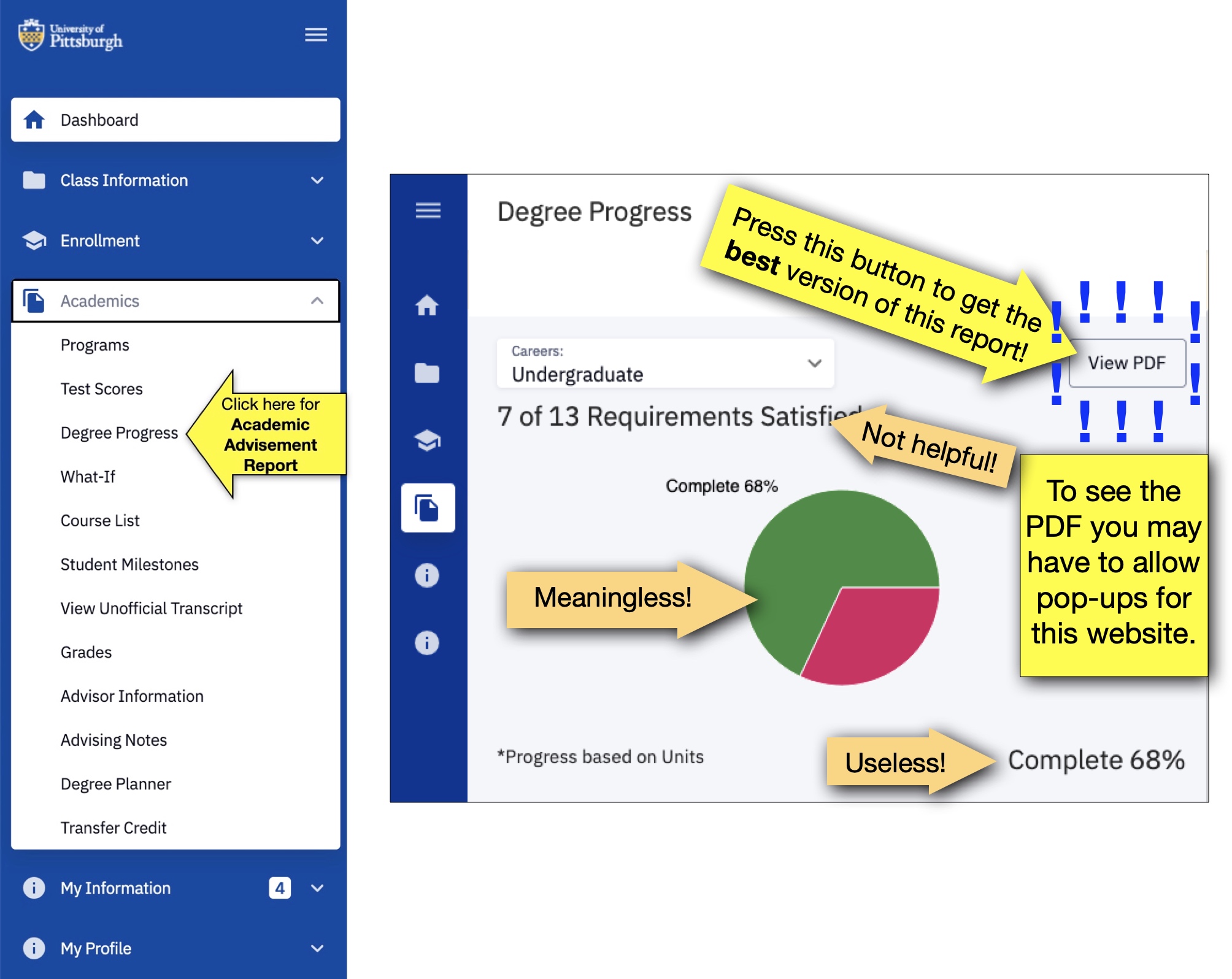
To get your report using the classic PeopleSoft interface, go to my.pitt.edu and click on Student Center. There is a drop-down menu at left that will say "other academic...". Click on this and select "Academic Requirements". Your Student Center should then look something like the image below:
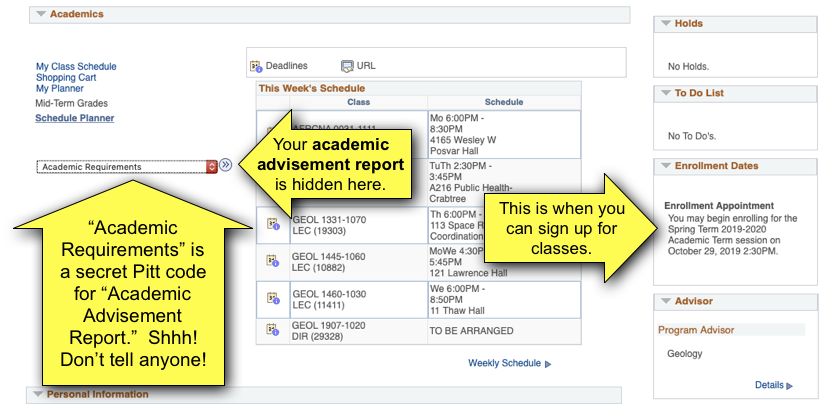
Click the ">>" symbol and you'll get to you web-based Academic Advisement Report. This version lists classes you can take under each unfilled Gen. Ed. If you want a nicely formatted PDF version of your Academic Advisement Report, be sure to set your browser to allow pop-ups before clicking on the PDF link.
When Can You Sign Up for Classes?
Everyone is assigned a date and time after which you can sign you up for classes that is based on the number of credits you’ve earned to date. Your enrollment time is under "Enrollment" in HighPoint CX or "Enrollment Dates" as shown in the PeopleSoft Student Center image above.
This used to be really easy. Pitt once had a lovely Arts and Sciences Course Descriptions webpage that included lists of classes for each Gen. Ed. for a given semester, plus course descriptions for all classes that are more detailed than the ones in PeopleSoft. Students loved this page, but Pitt didn't like maintaining this page, so now you have to suffer the agony of PeopleSoft.
To find which classes fulfill a given General Education Requirement, go to the web-based version of your Academic Advisement Report (see above) and consult the list under each of your open Gen. Eds. Unfortunately as of Fall 2019 this is a user-hostile interface that doesn't filter for classes offered in a particular semester or on a particular Pitt campus. Have fun!
Searching for Open Classes
To find open classes go to my.pitt.edu, click on PeopleSoft, Self-Service, and finally Class Search. Here is a direct link to the Class Search function. Note: You can see all possible sections of whatever you are searching for if you deselect the “Show Open Classes” box. Note: Quite a few classes have reserved seats for incoming freshmen or department majors. These sections will appear to be open, but will not let you enroll because all of the non-reserved seats are full. Get on the waitlist if you can and hope for the best.
Need a Class at Another Local University?
Pitt students may cross-enroll in one class per semester at another college or university in the Pittsburgh region without having to pay extra fees. Perhaps you need a class in the spring that we are not offering, or maybe CMU is offering a class that Pitt simply does not offer. Regardless, here is what you do to sign up for a class at another institution:
- Visit the Registrar's enrollment page and look for "PCHE Cross Registration". In Fall 2020, the PCHE materials are located in the Enrollment Forms and Enrollment Recourses boxes on the lower right side of the page. The required forms will list the institutions that accept the exchange. You are generally not allowed to transfer in community college credits if you have more than 60 credits on your Pitt transcript.
- Find the class you are interested at one of the institutions listed on the PCHE Cross Registration form. Make sure you have any necessary pre-requisites to take the class.
- If you need the class to graduate, contact your advisor. They will want to see at least a course description and possibly a syllabus if the class is a substitution for a Pitt class.
- Once your advisor approves, fill out the PCHE Cross Registration form and get it approved by the relevant University officials prior to any deadlines. There are links to PCHE Cross Registration instructions in the box below the Enrollment Forms.
Please keep in mind that you won't be able to get into a non-Pitt class until the open-enrollment period of the host university begins. Thus, it may prove difficult to get into a popular class!
Problems in your Academic Advisement Report?
- For problems related to your major requirements, please see your advisor. Note: The General Education Requirements section of the Academic Advisement Report will never show when History of the Earth and Sedimentology and Stratigraphy have together fulfilled the W requirement. However, this W will show up within your major requirements as having been fulfilled.
- For problems related to the General Education requirements:
- The most common problem is when a gen. ed. class was counted under the wrong requirement. To fix this problem, just fill out the Best Fit Form.
- If you want a class that is not an official general education requirement to count as a particular gen. ed., you'll have to appeal to an undergraduate dean. Make an appointment by calling the undergraduate dean's office at 412-624-6480.
- For other problems, contact Student Records by visiting 140 Thackeray Hall, or calling 412-624-6480 or emailing StudentRecords@AS.Pitt.edu.
- If there is a question that you think an Arts and Sciences advisor might be able to answer, contact your freshman advisor or call (412) 624-6444 or email: advcentr@pitt.edu.